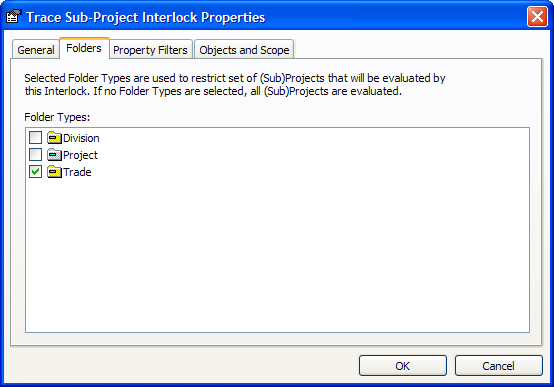
An interlock folder filter restricts the specific folder types, out of all possible folder types, to which the interlock should apply. Since the project definition of every sub-project has a folder type assigned to it, by specifying certain folder types, the filter also restricts the sub-project to which the interlock should apply.
To create an interlock folder filter:
Click the Folders tab. The list of available folder types appears as shown in the following figure.
Note If the interlock does not have a Folders tab, but Document Type Filters and Logical Scope tabs instead, you have selected a document type interlock. See Creating a document workflow interlock,
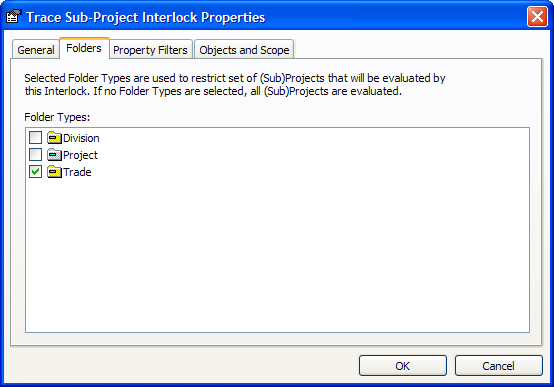
This completes the configuration of an interlock folder filter for a project definition. You can now continue to configure the interlock in any of the following topics.
Related tasks
Creating a project workflow interlock